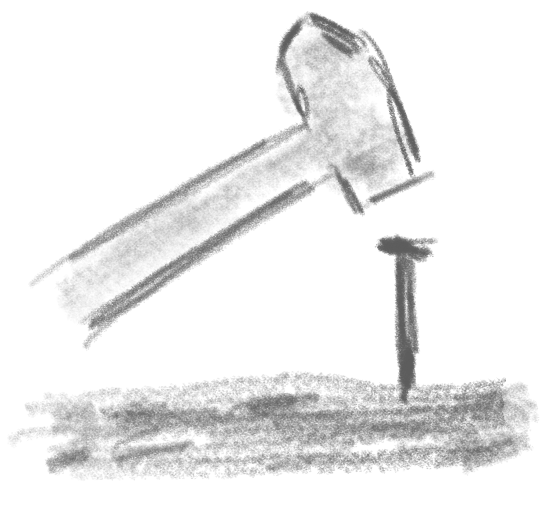Lightweight npm-package for creating human-readable strings from bytes (e.g. 17238 → 17.24 kB) or other sizes.
Many functions dealing with sizes of files, buffers, objects etc. often return an amount of bytes. That’s good for further checks, calculations etc. but not for presenting these sizes to users. A classic example is the filesize.
const fs = require('fs');
var stats = fs. statSync('/tmp/large.txt');
console.log('File Size: ' + stats. size);
// File Size: 10485760To deal with that very common situation we provided a handy package human-readable. The example above then looks like that.
const fs = require('fs');
const hr = require('@tsmx/human-readable');
var stats = fs. statSync('/tmp/large.txt');
console.log('File Size: ' + hr.fromBytes(stats. size));
// File Size: 10.49 MBOne now may say: “Calculating the new number and adding ‘MB’ is quite easy… why should I import a package dependency for that?” At first sight yes, but on deeper examination there are some good reasons to outsource this functionality to a package, because it helps you to…
YABCP – yet another byte conversion package?
There are quite a lot and also some very good packages dealing with size conversions around at npm. So why this YABCP?
Investigating the available packages and the pros and cons each has, no one seemed to be 100% fitting to the need of our use cases, which are
If your intentions and use-cases are similar, you might be right with our package… so go ahead.
Table of Contents
Usage
Install the package as a dependency.
npm i @tsmx/human-readable --saveThen import an use the functions provided to create human-readable strings.
const hr = require('@tsmx/human-readable');
hr.fromBytes(17238);
// '17.24 kB'
hr.fromBytes(17238, { mode: 'IEC' });
// '16.83 KiB'
hr.fromBytes(17238, { numberOnly: true });
// '17.24'
hr.fromBytes(17238, { fixedPrecision: 1 });
// '17.2 kB'
hr.fromBytes(17238, { fullPrecision: true });
// '17.238 kB'
hr.fromTo(17, 'GBYTE', 'KBYTE');
// '17000000 kB'
hr.fromTo(17, 'GBYTE', 'KBYTE', { mode: 'IEC' });
// '17825792 KiB'
hr.availableSizes();
// [ 'BYTE', 'KBYTE', 'MBYTE', 'GBYTE', 'TBYTE', 'PBYTE' ]Note: If you need to use the package in client-side JavaScript in the browser, refer to this guide.
Functionality and API
To cover the mentioned use-cases two functions are exported: fromBytes and fromTo. With fromBytes you can “automatically” create a readable string out of a given amount of bytes. The function takes care of choosing the appropriate target unit etc. If you want an explicit conversion from a size unit to another, use fromTo instead.
fromBytes(bytes, options)
Automatically converts the amount of bytes to a readable string and returns it. Switch to the next size is done when the value of the greater unit is at least 1. So fromBytes(999) would result in 999 B whereas fromBytes(1000) would return 1 kB
| Parameter | Description |
|---|---|
bytes | number of bytes to convert |
options | optional JSON object containing all custom options for the conversion, can have the following properties:modeType: String Default: none (use decimal mode) Can be set to IEC to use binary conversion (factor 1.024) and units (KiB,MiB,…). If not set or to any other value, decimal conversion (factor 1.000) and units (kB, MB,…) are used.numberOnlyType: Boolean Default: falseIf set to true, conversion only returns the number and omits the unit. Overrides noWhitespace.fixedPrecisionType: NumberIf set the returned number string is formatted to the given fixed decimal places. If not set, the default behaviour of the conversion is to use a dynamic number of decimal places from zero up to two. fullPrecisionType: Boolean Default: falseIf set to true, the returned number value will be presented with full available decimal places. Overrides fixedPrecision.noWhitespaceType: Boolean Default: falseIf set to true, the whitespace between the number and unit string is omitted. E.g. 10MB instead of 10 MB. |
Without specifying custom options, the function will have the follwing behaviour:
Examples:
const hr = require('@tsmx/human-readable');
console.log(hr.fromBytes(17522071));
// '17.52 MB'
console.log(hr.fromBytes(17522071, { fixedPrecision: 0 }));
// '18 MB'
console.log(hr.fromBytes(17522071, { mode: 'IEC', fixedPrecision: 3, noWhitespace: true }));
// '16.710MiB'
console.log(hr.fromBytes(17522071, { mode: 'IEC', fullPrecision: true }));
// '16.710349082946777 MiB'fromTo(value, fromSize, toSize, options)
Converts the value assuming it is given in fromSize to toSize. Conversion can be done from smaller to a greater size (e.g. kB to MB) or from greater to smaller (e.g. GB to MB). Default behaviour (unit string, precision) and available options are the same as in fromBytes.
| Parameter | Description |
|---|---|
value | value to convert |
fromSize | the size value has, must be one out of availableSizes() |
toSize | the size value should be converted to, must be one out of availableSizes() |
options | optional object containing all custom options for the conversion, see fromBytes |
Examples:
const hr = require('@tsmx/human-readable');
console.log(hr.fromTo(3, 'MBYTE', 'KBYTE', { mode: 'IEC' }));
// '3072 KiB'
console.log(hr.fromTo(793, 'MBYTE', 'GBYTE', { numberOnly: true }));
// '0.79'availableSizes()
Returns an array of strings representing the available sizes for manual conversion with fromTo.
| Array Entry | decimal unit (SI) | binary unit (IEC) |
|---|---|---|
BYTE | Byte (B) | Byte (B) |
KBYTE | Kilobyte (kB) | Kibibyte (KiB) |
MBYTE | Megabyte (MB) | Mebibtye (MiB) |
GBYTE | Gigabyte (GB) | Gibibyte (GiB) |
TBYTE | Terabyte (TB) | Tebibyte (TiB) |
PBYTE | Petabyte (PB) | Pebibyte (PiB) |
Testing
The package contains a set of unit tests with a good overall coverage of the code. To run them, install or clone the package and run the tests via npm:
npm run testTo output the code coverage run:
npm run test-coverageAlso check out the current coverage stats at Coveralls.